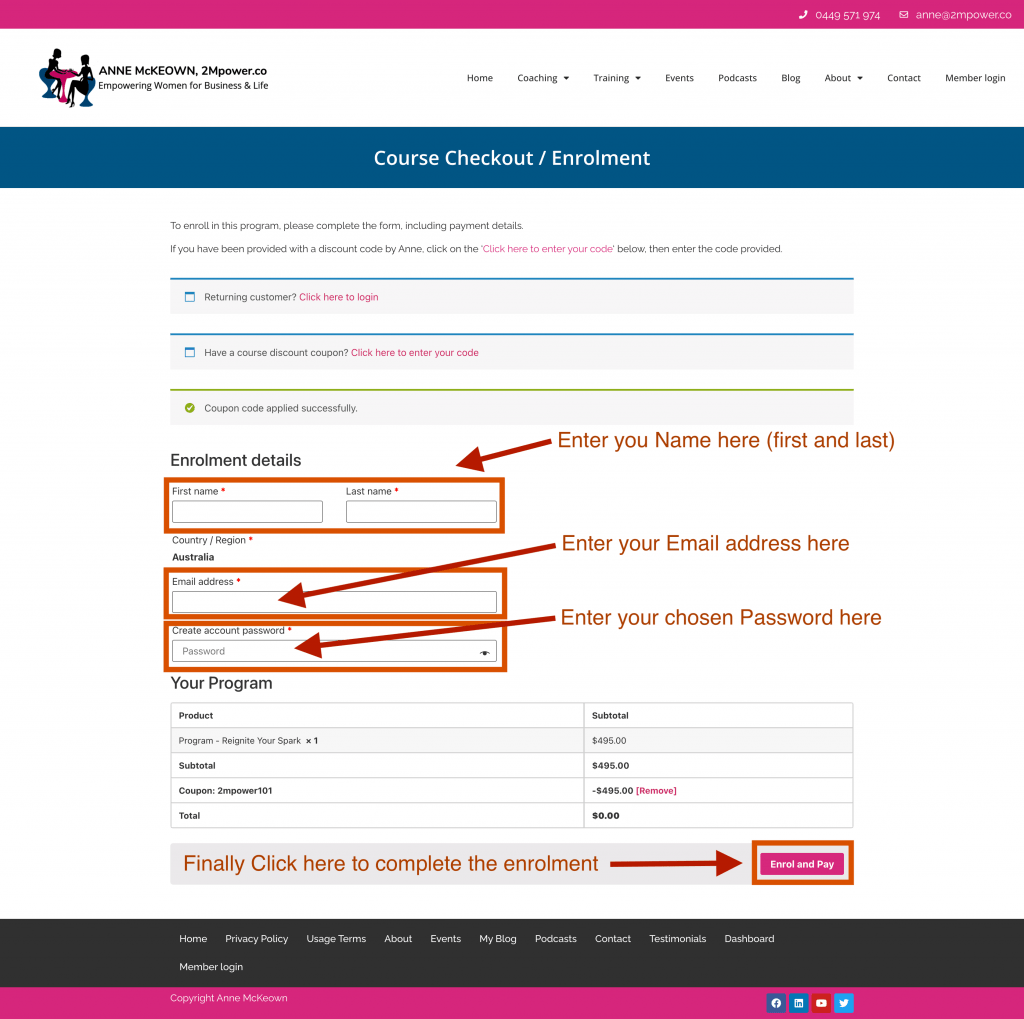The following steps (visual guide) will assist you in the process of enrolling in one of my courses.
To start the enrolment process, click on the Join Now button
(scroll down for Step 2)
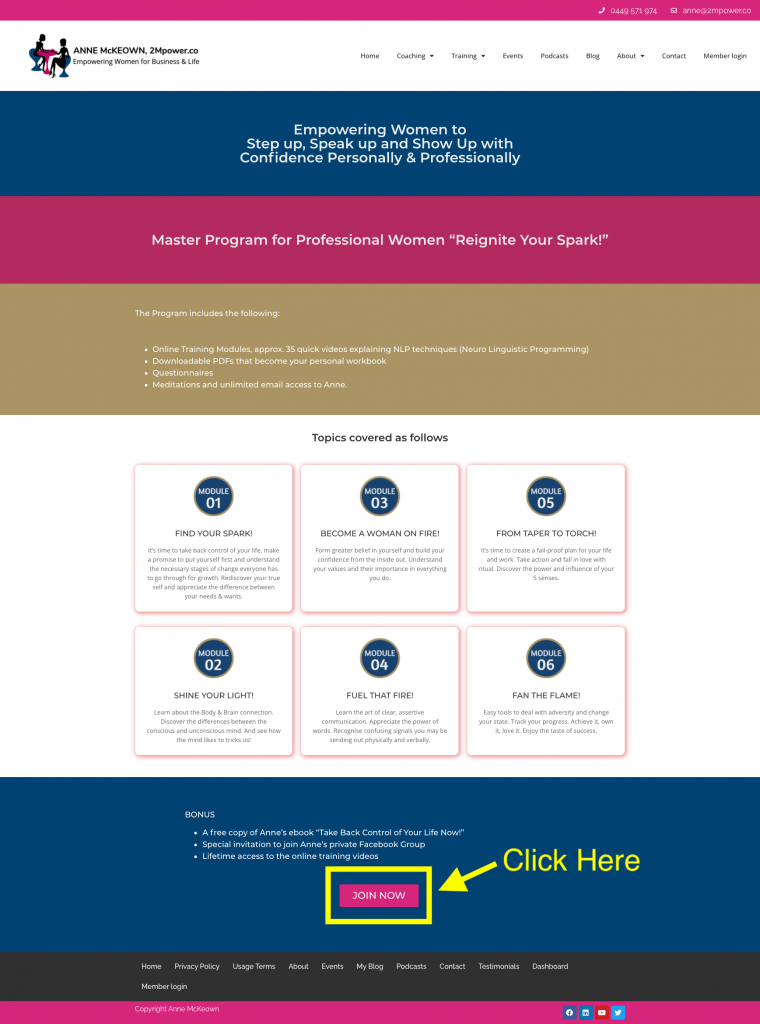
On the Program overview page, click on the Enrol Now Button
(scroll down for Step 3)
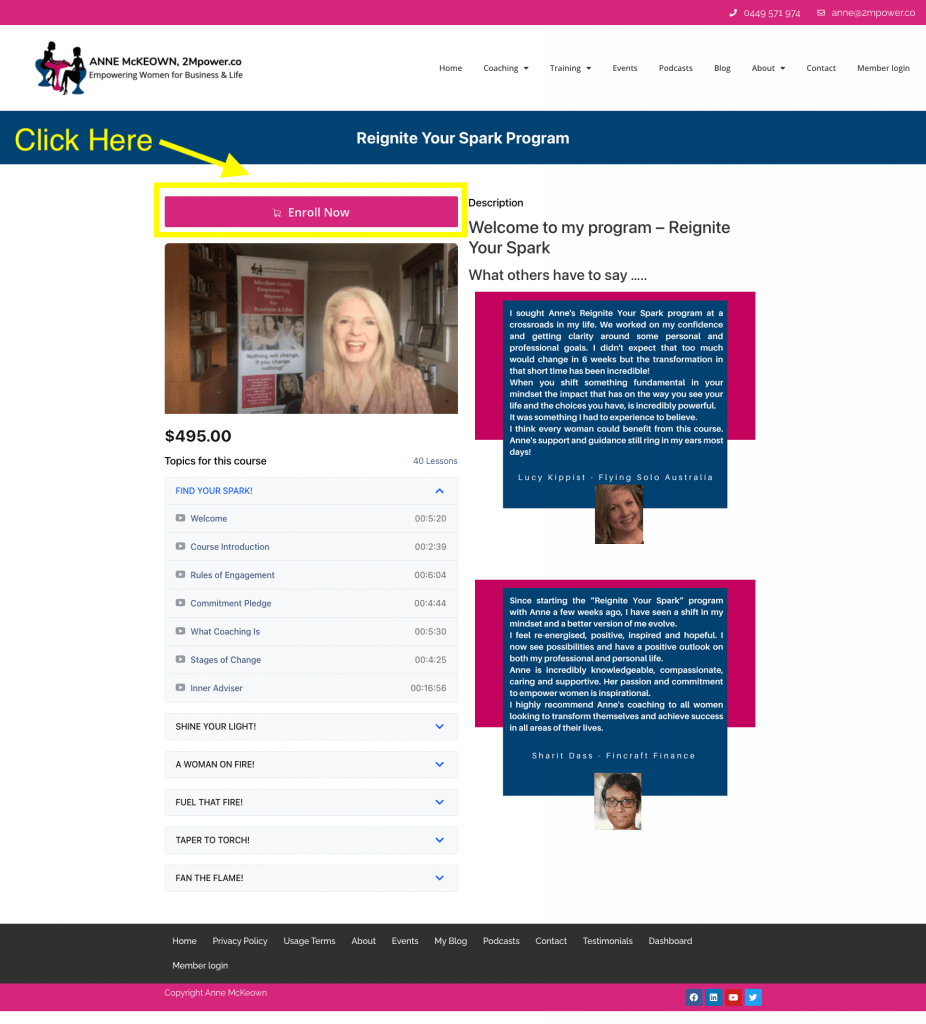
You have now been taken to the page where you will enter your details used to create your Course Account and Make Payment.
If you have been provided with a Course Discount Code, Click on the highlighted ‘Click here to enter your code‘ to enable the entry of your code.
(scroll down for Step 4)
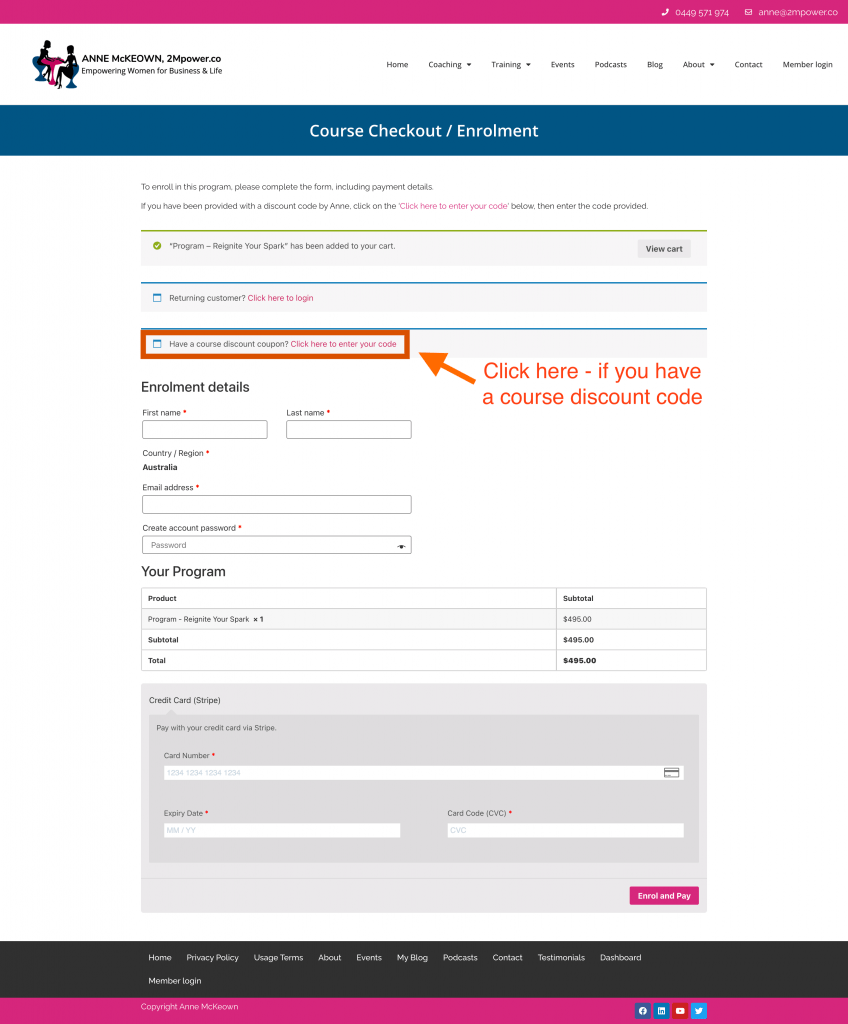
Note: This step only applies if you are entering a discount code.
Please enter your discount code and then click on ‘Apply coupon‘
The cost of the course will then be updated to reflect the code entered.
(scroll down for Step 5)
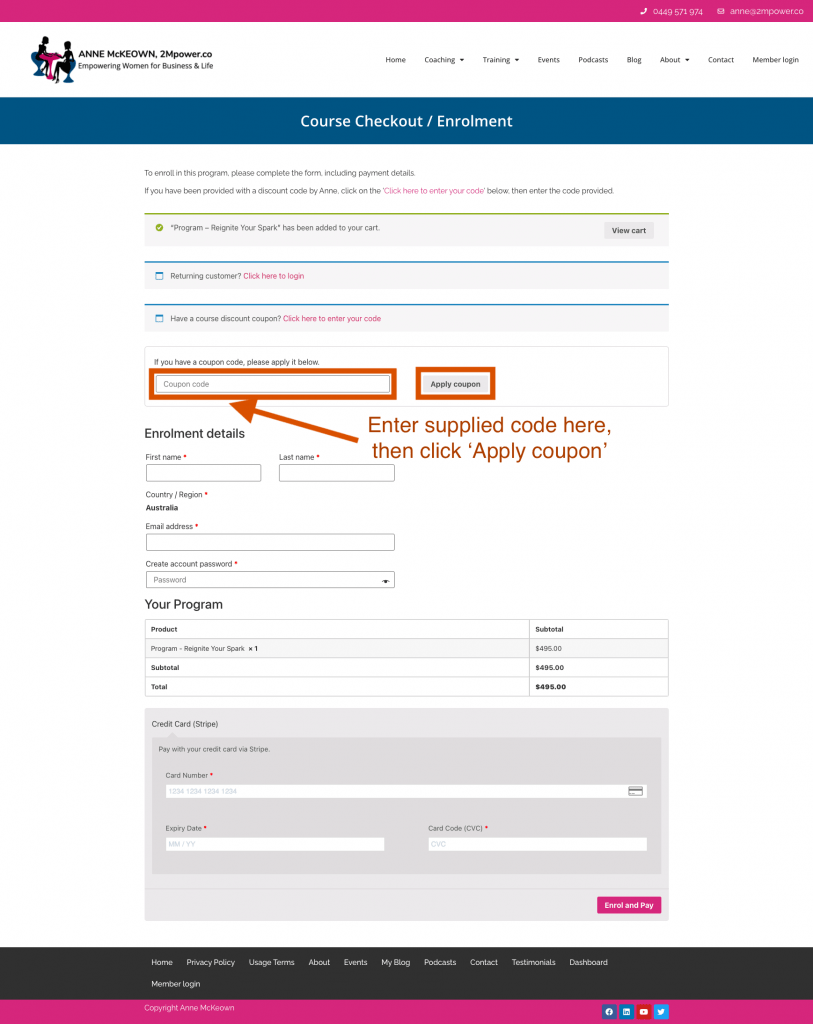
Finally enter your details
Then click on ‘Enrol and Pay‘ to complete the course registration.
Depending on a discount code being entered, you will also be required to enter your payment card details to pay and complete the registration.